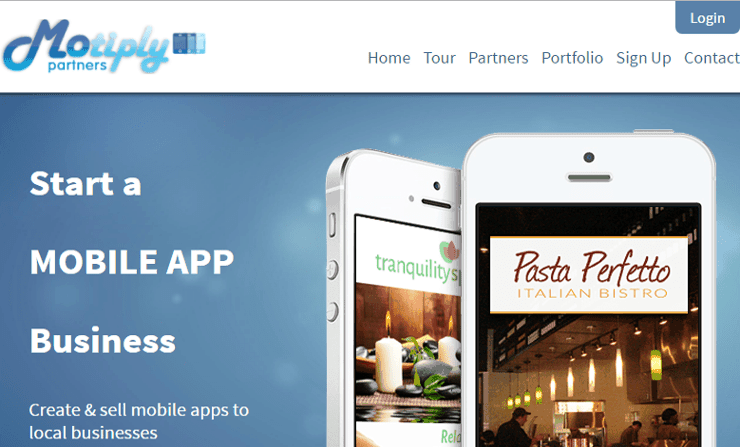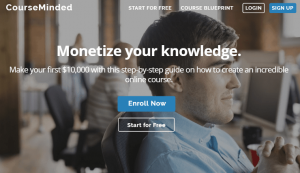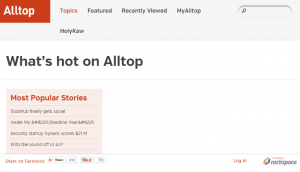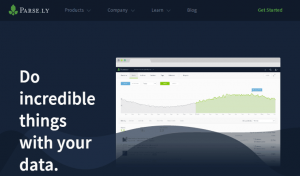Today, businesses without any online presence or assistance is a business that’s missing out. The majority of successful businesses have websites, social networks, and apps. But there are many small local businesses that don’t even have a social media page, let alone an app. This is mainly because the owners of these businesses are too busy running the place so they don’t have enough time on their hands to even consider getting that done yet.
This is where you come in. As a tech savvy individual who has just found out that there are many app building platforms to use in order to easily create apps, you can sell these apps to small businesses in your area. This may be a favorite shop that you go to and you’d like to help out, or a really successful place that could jumpstart your career as an app provider for the stores in your community.
What You Need
-
Membership in an app building platform
Setup Steps
-
Make a list of prospects that you could sell apps to.
-
Write down specific needs for each and group them into type OS apps.
-
Design a layout or wireframe.
-
Sign-up for an app building platform, like Motiply, and enter the required information for your account.
Set up Motiply.
-
Sign-up and purchase a membership at the Motiply website.
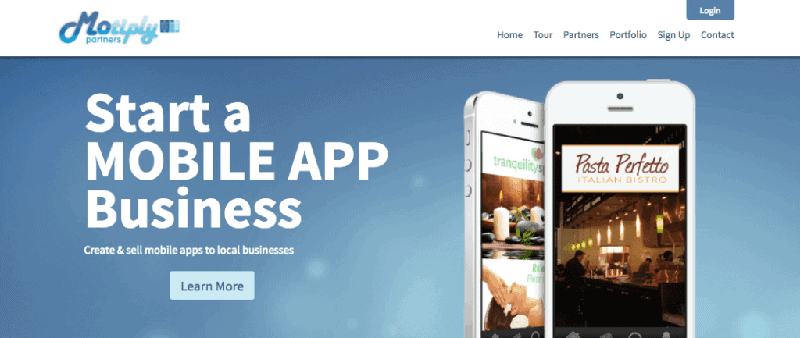
Build your app.
-
On the dashboard, click Create App & Mobile Website.
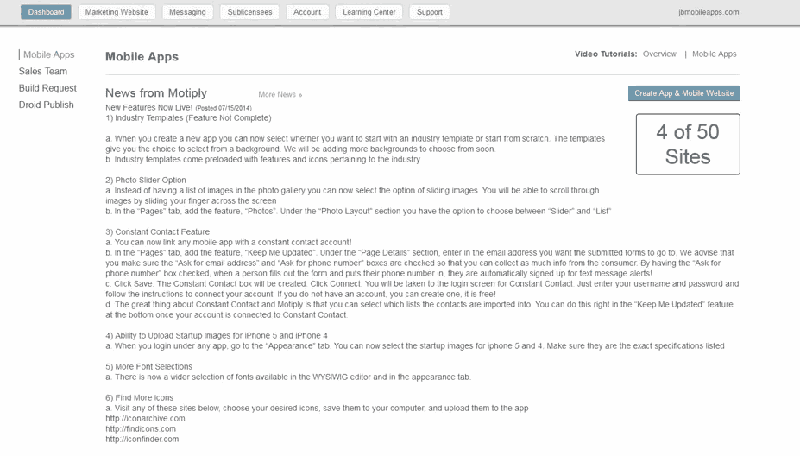
-
On Pages, pick an industry and choose a background > Click Finish.

-
Add or edit a feature from the Add Feature drop down list. Remove a feature by clicking the x button on the far right. Click the drop down on the Status column and choose whether or not it should be Active or Hidden. Click on the pencil icon to edit a feature.
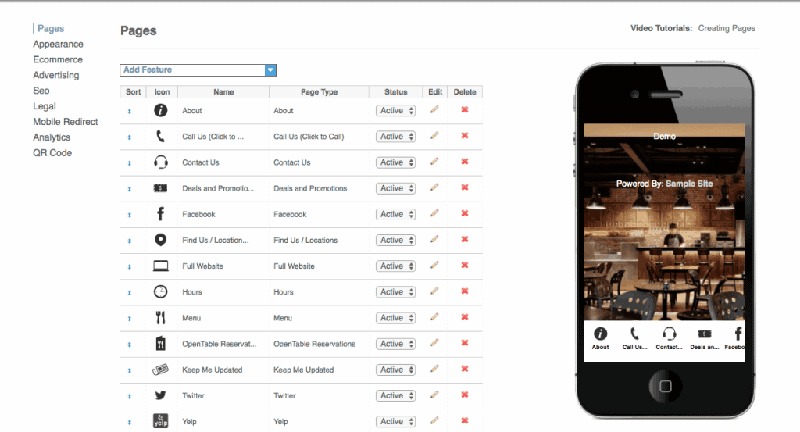
-
Go to the Appearance tab on the left panel > Click Choose File and upload a Logo, Background Image, App Icon, and Startup image > Click Save.
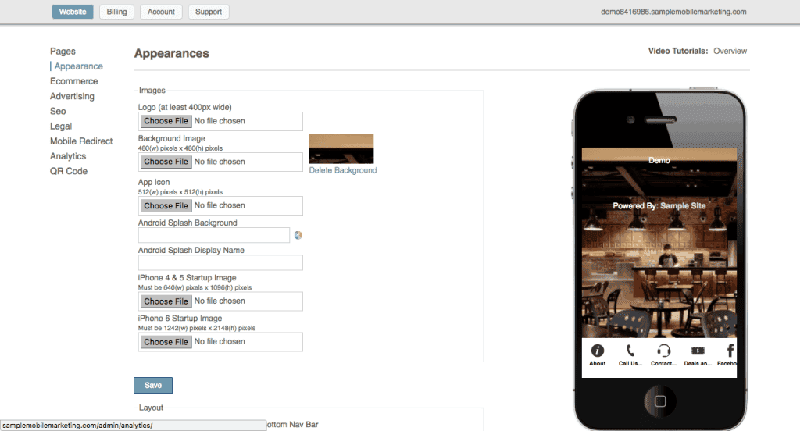
-
Scroll down to choose font colors and add a Homepage Text.
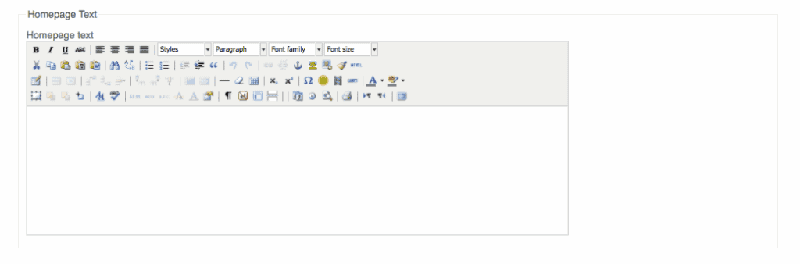
-
Enable PayPal from the Ecommerce tab and enter the required information before clicking Save.
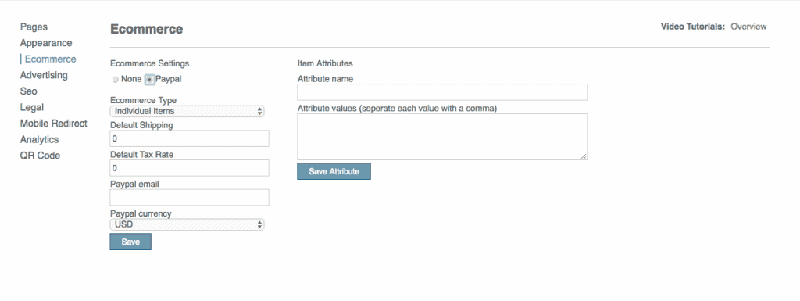
-
Go to Advertising > Click Custom in order to upload banners and ads to your app > Click Add when you’re done.
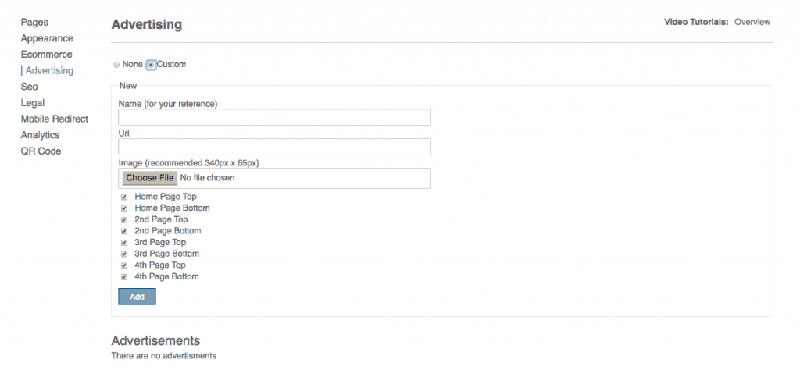
-
Click SEO > Enter your website title, description, and keywords > Click Save.
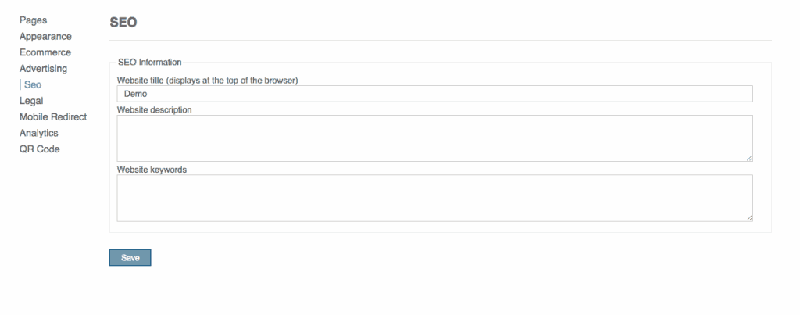
-
Enter your own terms and conditions by clicking the Legal tab.
-
Use Mobile Redirect to redirect your visitors to the mobile version if they are viewing your website from their phones > Enter the website URL and then the corresponding mobile website URL > Click Save when you’re done.
-
Enter your Google Analytics code, if you have one, in Analytics then click Save.
-
Click QR code and add a URL to get your QR code for marketing purposes.
Marketing Setup
-
One or two months before your launch, create your teaser website.
-
Have a one or two-pager microsite to showcase your app.
-
Promote your app in social media platforms and engage your social media followers.
-
Send your app to review sites.
-
Contact bloggers related to your niche.
-
Create a blog on your website related to your app.
-
Produce a video for your app and publish it on YouTube.
-
Build your email list and create email campaigns.
-
Create a Facebook group.
Timeframe
Time to do: 5 weeks
Time to see results: 3 months
Additional Tips
Find out more about your prospects before contacting them.
Modify your sales process according to your prospect.
Communicate to them like they’re people instead of a distant potential business partner.
Don’t mention “small” when talking to small business owners.
Ask “Is this a bad time?” when you cold call.
Emphasize on how you and your business can help find a solution to their problems.
Create as many apps as you can.
Do research on local business and how you can provide solutions to their problems or help improve their performance as a business.
Connect your social media accounts and promote there.
Respond to queries and feedback as soon as you can.
Include testimonials and ratings.
Focus on customer service.
Make transactions easy for you and our clients with Motiply’s numerous tools.
Potential Results
You could generate around $500 – $1,000 in the first sale in the first month. Having a great app to sell and working on marketing could help you earn anywhere from $100,000 to $700,000 a month with some apps, or even one if it’s that good.